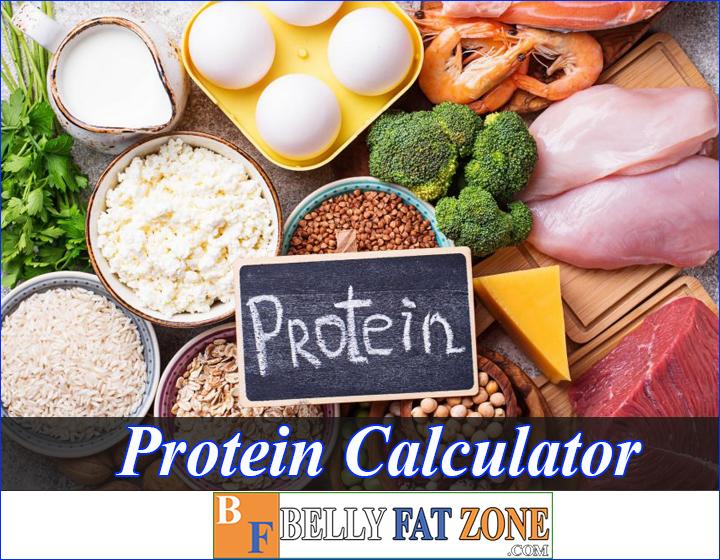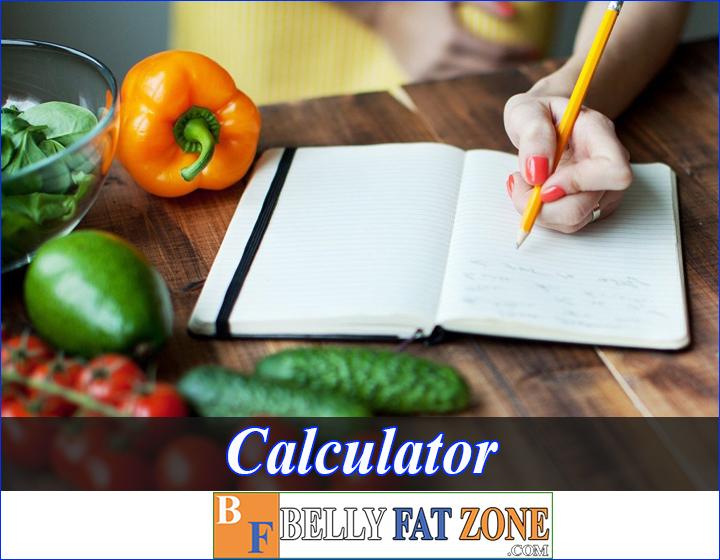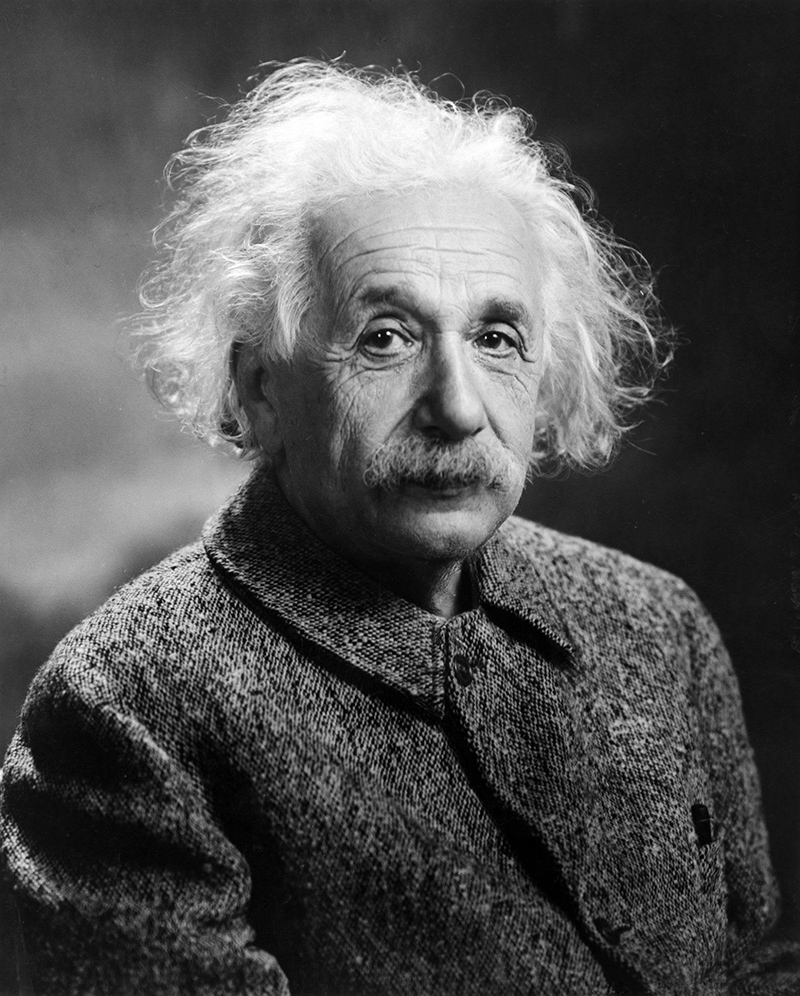We want to own the financial plan or business plan of ourselves or the business; we need to base on the numbers.
Likewise, whether you exercise or want to control your body weight, you also need to pay attention to the essential nutritional parameters, especially the number of calories you can consume per day.
This article will learn about a critical metric that contributes up to 60% – 70% of the calories we burn each day, and that metric is called the BMR.
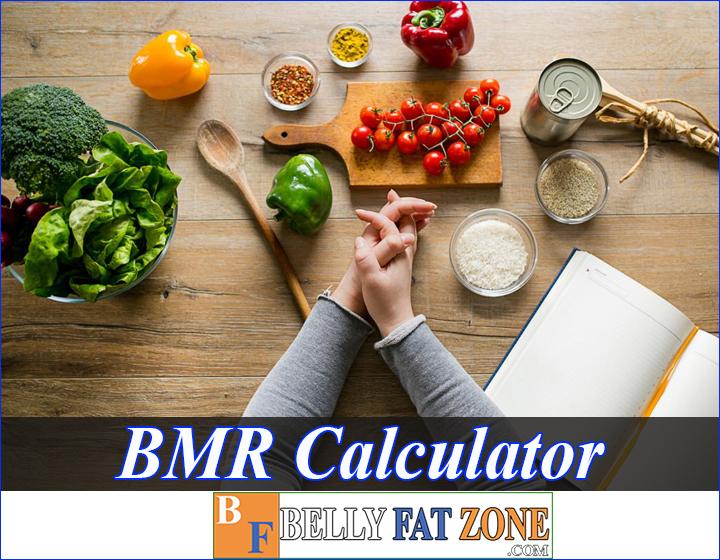
Among the calories knowledge, BMR is a significant factor. So what is the BMR? Why is it so important? And if we want to calculate and measure BMR, what should we do?
Online BMR measuring tool
Recently, we have completed 3 formulas to calculate the BMR index. However, these formulas are cumbersome and complex. So is there any method that can calculate BMR faster?
- BMR calculator with height and weight
- BMR calculator by fat ratio
The answer to this problem is yes, and that is the method for calculating BMR using BellyFatZone‘s online tool. BellyFatZone's BMR calculator includes 2 versions: the two most accurate formulas, Mifflin St Jeor and Katch-McArdle.
BMR calculator with height and weight
The first is the BMR calculator with the Mifflin St Jeor formula. To use this tool, enter indicators such as height, weight, and age in the corresponding boxes. Inside…
Weight is in kg and height in cm. For example, if you are 1m8 tall, the data you need to enter in the box height is “180”. After entering all parameters, please mark your gender and click “Calculate BMR.”
BMR calculator by the fat ratio
Above is the BMR calculator with the formula Mifflin St Jeor. This tool's downside is that it will incorrectly evaluate your BMR if you have too much fat because fat does not contribute much to metabolism.
To fix this problem, use the BMR calculator with BellyFatZone's Katch-McArdle formula. However, you should note that this second tool will only be effective if you know your fat's exact percentage.
In case you do not know the exact fat percentage, you should use the BMR calculator first. On the other hand, if you still want to use this 2nd tool to get more accurate results …
Then please refer to the article on how to calculate the body fat percentage of BellyFatZone. This article will provide you with tools and effective ways to calculate the fat percentage. After getting the necessary indicators …
You need to enter data and click the “Calculate BMR” button. Note, in the “fat percentage” section; you do not need to add the “%” unit to the data entry box. For example, if your fat percentage is 15%, enter the value “15”.